Have you ever been locked out of your facebook account and asked to do image identification because you lost access to the email or phone number you signed up with?
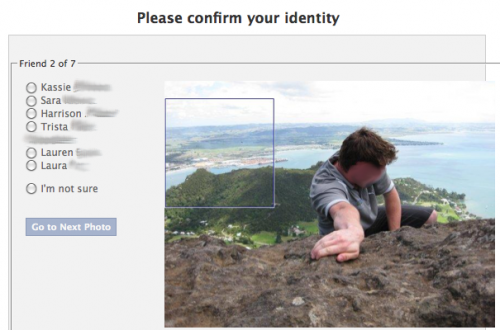
If your answer is yes then just don't worry as I will show you a very simple trick that can help you unlock your account and get connected with all your friends once more.
Warning: This post is for educational purpose therefore we will not take responsibility for the wrong use of this knowledge.
Before I share with you this simple but powerful trick it is very important that you know that this trick is only applicable when you are given image identification as unlock option for your facebook account.
With the above clearly stated lets continue to how to unlock your account with image identification.
Things Needed To Unlock Your Account
Don't worry you don't need any special software or thing to unlock your facebook.
1. A PC (You can use a cyber cafe or a friend's pc if you don't have one).
2. Two(2) or more browsers installed on the pc.
3. A friend's facebook account (You can create a new one if you don't have anyone that can trust you with their account).
4. Internet connection
If you have the above things ready then continue to step 1 below.
Step 1:
launch 2 browser and go to facebook.com
Step 2:
Try to login to your locked account and go to the image identification page using browser 1
Step 3:
Once your on the image identification page, go to the second browser (2)
Step 4:
In browser 2 enter facebook.com and login with your friend's facebook account or use the new account you created; once you have successfully signed in, proceed to step 5.
Step 5:
Go back to browser 1, take a careful look at the image of the person you are to identify and copy the names showing at the left one after the other and repeat step 6 for every name.
Step 6:
Open browser 2 where you are already signed in and past the name in the search facebook box; now from the list of people with that name locate the person with the image and go back to step 5 to select the name.
Repeat the above step for every face you are shown and you can unlock your account within few minutes.
Note: Facebook gives you more than one chance to do this so take your time to do the identification before selecting any name. It is also important to note that sometimes the image you are shown may not be the profile picture of the friend you are told to identify so you just have to take your time to view the profile of whoever you are given to identify.
Hope this helps you to unlock your facebook account with little effort. Don't forget to leave a comment using the comment box if you have any questions .
