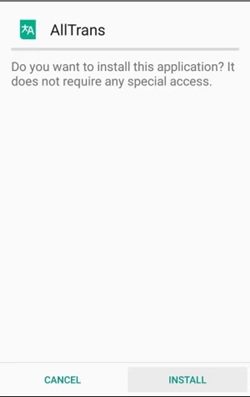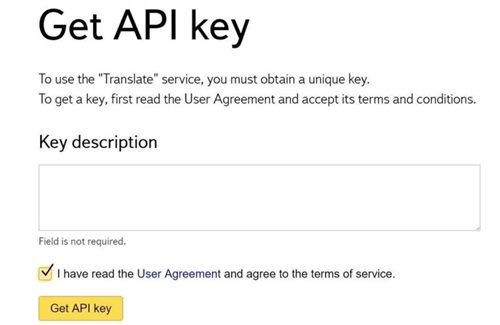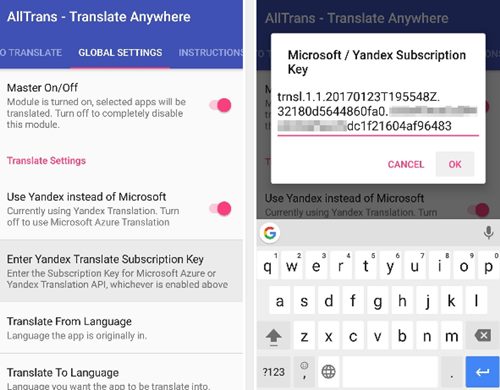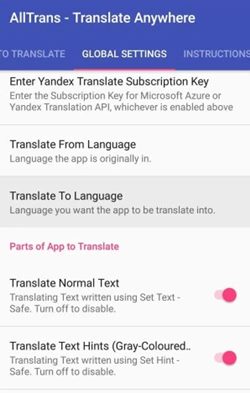Now you can Automatically Translate Any Android App into Any Language using one exposed module that will allow you to set any language to any of your android app. So follow the below tutorial to proceed.
Using any app or software in any different language that is essentially not your mother tongue could be tough for some users as they might not be well known that other language that the App or the Software uses. Like any person who is good at English but has to work on the Urdu language apps, this could be terribly difficult. Although some of the apps on the Android comes with the option to change the language to any other language but not every app would have the same feature. Now if any user wishes to translate any android app to any other language they would have to apply some method which is, fortunately, available for every app.
Using any app or software in any different language that is essentially not your mother tongue could be tough for some users as they might not be well known that other language that the App or the Software uses. Like any person who is good at English but has to work on the Urdu language apps, this could be terribly difficult. Although some of the apps on the Android comes with the option to change the language to any other language but not every app would have the same feature. Now if any user wishes to translate any android app to any other language they would have to apply some method which is, fortunately, available for every app.
Here in this article, i will show you the way through which you could be able to automatically translate any Android app into your preferred language which you would find up easy to work with. If you also wish to surf through your favorite apps in your custom style which makes it much more easy to work on it, then you must read up to this article and hence know about the method for doing so. Therefore just go and read up the method now!
How to Automatically Translate Any Android App into Any Language
The things you will need for this setup is a Rooted Android, Xposed Installer and follow the below steps to proceed.
Steps to Automatically Translate Any Android App into Any Language:
After reading up the above article, you have got that super easy way to translate any of your Android apps into any other language which is although done automatically. This could be highly beneficial for you because in some apps you might not understand up to that default language well and the translation could be the only way for you to work with that app fluently. Hope that you liked up the article and found up the method from this section to be useful to you. If you are getting any issues applying the method or any other problem related to the steps, then please comment for that, we would love to help you out!
How to Automatically Translate Any Android App into Any Language
The things you will need for this setup is a Rooted Android, Xposed Installer and follow the below steps to proceed.
Steps to Automatically Translate Any Android App into Any Language:
- First of all download and install the Xposed Installer app on your rooted Android device ad if you already have this app installed on your device then just skip this step. Open up the Xposed Installer and then search for the AIITrans module from there, after that select it from the search results. Now after that you need to switch to the Versions tab for the app and then choose up the latest version for the downloading. This would download that module to the device.
- Enable up the module from the Modules option of the Xposed Installer app and then restart your device. This is the necessary step as your module won’t get activated and show up on your screen if you doesn’t restart it. After the restart, you need to open up the app AIITrans that would be there in your app drawer of Android device. You first would require to register up for the Yandex account, but if you already have the one, then you could use the credentials to log into it.
- Now you would be taken to the page from where you need to create up the API key which allows AIITrans utilize up the Yandex translating service. You have to note that you have checked up the box saying you agree to the terms of employment. You would now get up the new API key which you need to copy because it would be required in further steps.
- Open up the AIITrans app and then head to the tab that says Global Settings, tap on the option Enter Yandex Translate Subscription Key under that tab and then fill the API key you have copied in the above step. Tap on the OK button after that.
- Under the Global Settings tab scroll down to the Translate from Language and Translate to Language options which would be placed right on top of each other. Then Tap on the Translate from Language option first and then choose the language your app is set in before. Most probably it is the English language, and default selects this.
- Select up the Translate To Language option, and then you would see all your apps on the device listed, just select those which you wish to translate and then finalize your selection of a language for these apps in which you want these to be brought! This will all translate your selected apps to the preferred language you have chosen. In case you does not see any changes inside the app then try to restart that app and it might be translated!
After reading up the above article, you have got that super easy way to translate any of your Android apps into any other language which is although done automatically. This could be highly beneficial for you because in some apps you might not understand up to that default language well and the translation could be the only way for you to work with that app fluently. Hope that you liked up the article and found up the method from this section to be useful to you. If you are getting any issues applying the method or any other problem related to the steps, then please comment for that, we would love to help you out!