If you are a Youtube Power user, then you will have seen this new layout few months ago when it was still in the beta but now it was rolled out to the public August 29th 2017, and lots of people are not happy about it. Lot of things sucks about it.
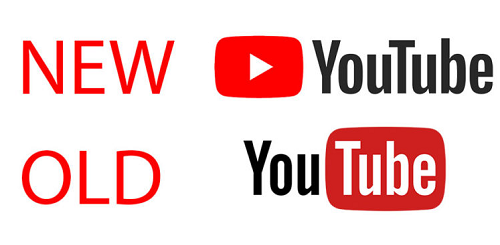
How to Revert Your Youtube Look Back to The Old Youtube
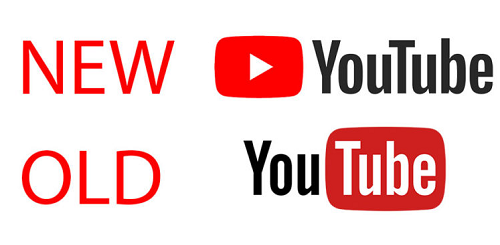
- The new outlook is unpleasing to eyes, confusing to the soul and absolutely disliked by majority.
- No option to look at view stats (how much view the video has got over time) in the video description etc
- The likes/dislikes bar looks like the ratio of dislikes is super high, when the bar’s just short
- Difficult to playlist video from a specific video
- I am sure you are still trying to figure out where your video manager is located
How to Revert Your Youtube Look Back to The Old Youtube
- Login to your Youtube account
- Click on your user icon in the top right corner.
- Click on “Restore old YouTube”.
- Provide a reason why you’re going back.
- Click “Submit”.

