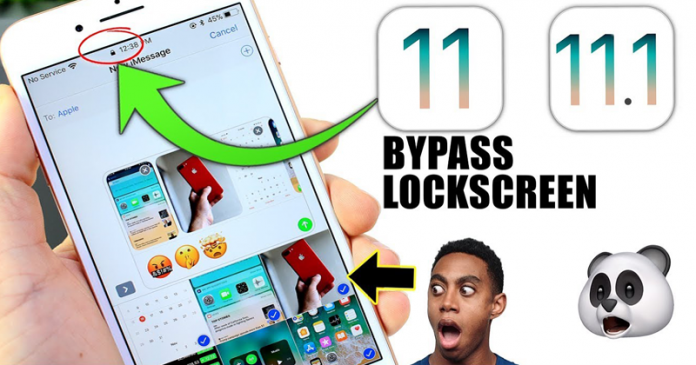Now You Can Unlock Any iPhone Without PASSCODE And Access Photo & MoreNow You Can Unlock Any iPhone Without PASSCODE And Access Photo & More
We all know very well that in every new version of iOS few common problems always occur with the iPhone lock screen. Access to Siri tends to bring problems and simplified access to protected areas. Thus, a new problem in this sensitive area of the iOS was introduced and again it is very simple to access user information with just a simple trick.
Throughout the various versions of the tech giant Apple’s mobile operating system, well-known as iOS have appeared security bugs that allow overcoming the mechanisms of security and access to the information of the users.
Recently, a new severe bug in the tech giant Apple’s latest version of iOS, of course, iOS 11 was discovered that allows access to the user’s photos, even if the iPhone is locked.
If you have an iPhone with iOS 11 or iOS 11.1 beta then know that it is now possible to access your photos or in a very simple word you can assume that now your iPhone is HACKABLE. The “step-by-step” process used to bypass the system’s security mechanisms has been posted on the YouTube channel iDeviceHelp.
For everything to work, the iPhone must receive a call and then the user must press Message and enter three emojis. Then you need to “call” Siri, ask to open the Settings, press the On/Off button, receive a message again, press Messaging and the user will then be able to access the iPhone photos.
As you can see from the video, the method involves a few steps, but the truth is that it even allows access to our photos. If someone loses an iPhone, they may try to access such content. According to the channel manager, the tech giant Apple has already been informed about the problem and will soon be releasing a fix.
How to protect yourself from this severe iOS FLAW?
Since this process needs to use Siri, nothing better than to disable such functionality on the lock screen. To do this, simply go to Settings> Siri and Search and deactivate the Allow option with the screen locked.
We all know very well that in every new version of iOS few common problems always occur with the iPhone lock screen. Access to Siri tends to bring problems and simplified access to protected areas. Thus, a new problem in this sensitive area of the iOS was introduced and again it is very simple to access user information with just a simple trick.
Throughout the various versions of the tech giant Apple’s mobile operating system, well-known as iOS have appeared security bugs that allow overcoming the mechanisms of security and access to the information of the users.
Recently, a new severe bug in the tech giant Apple’s latest version of iOS, of course, iOS 11 was discovered that allows access to the user’s photos, even if the iPhone is locked.
If you have an iPhone with iOS 11 or iOS 11.1 beta then know that it is now possible to access your photos or in a very simple word you can assume that now your iPhone is HACKABLE. The “step-by-step” process used to bypass the system’s security mechanisms has been posted on the YouTube channel iDeviceHelp.
For everything to work, the iPhone must receive a call and then the user must press Message and enter three emojis. Then you need to “call” Siri, ask to open the Settings, press the On/Off button, receive a message again, press Messaging and the user will then be able to access the iPhone photos.
As you can see from the video, the method involves a few steps, but the truth is that it even allows access to our photos. If someone loses an iPhone, they may try to access such content. According to the channel manager, the tech giant Apple has already been informed about the problem and will soon be releasing a fix.
How to protect yourself from this severe iOS FLAW?
Since this process needs to use Siri, nothing better than to disable such functionality on the lock screen. To do this, simply go to Settings> Siri and Search and deactivate the Allow option with the screen locked.