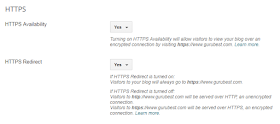In this post, i will be showing you How To Move or change your blogger blog From HTTP To HTTPS. No body had in mind that blogger blog will be having this features for blogger blogs to add https to their custom domain on blogspot blog. https secured layer was only available for blogger blogspot subdomain, not for custom domain added. whenever you go to settings=basic, you will see a "warning: https is currently not available for custom domain blogs", but now it has changed. if you are using custom domain name on your blogger blog, you will notice a new feature which have been added on blogger dashboard.
https is now available. google officially rolled out blogger https ( secured layer ) for custom domain and many bloggers have moved from http to https. it may interest you to know that lots of bloggers move their blogs from blogger to self hosted wordpress so they could add https to it due to the fact that blogger blog did not enable https on custom domain. that is not a bad idea for those who moved but if you are still on blogger blog, count yourself lucky to get free https added to your custom domain.
Although, since the launching of blogger https custom domain, lots of bloggers have been finding it difficult to use https on blogger blog. since the introduction of https on blogger blogspot blog, many bloggers have set up https on their blog while some are still finding it difficult to do due to the fact that it is not yet available for all blogs but luckily for some, going through the back door to enable the https on their blogger blog custom domain, it made it easy to set it up.
if you login to your blogger blog via www.blogger.com, the https availability button will not be enabled for you to set it to YES which is what many bloggers are experiencing. you have to go through draft.blogger.comto enable you set the blogger https redirection.
so for those who have been finding difficult moving their blogger blog from http to https , just follow the steps below to get it done.
Blogger https Settings | How To Change From HTTP To HTTPS on Blogger Blog
without this, if someone visit your blog via www.yourdomain.com, it will still take the visitor to http version, not https except they visit https://www,yourdomain.com before they can view it on secured layer. now we don't want such as there will be conflict. so we want it to always redirect regardless whether someone visit via http or not. so make sure you set the HTTPS Redirect to YES.
NOTE: after successfully adding https to your blogger custom domain, you will need to add it to your web master tool, including sitemap for indexing new https contents for SEO purpose.
https is now available. google officially rolled out blogger https ( secured layer ) for custom domain and many bloggers have moved from http to https. it may interest you to know that lots of bloggers move their blogs from blogger to self hosted wordpress so they could add https to it due to the fact that blogger blog did not enable https on custom domain. that is not a bad idea for those who moved but if you are still on blogger blog, count yourself lucky to get free https added to your custom domain.
Although, since the launching of blogger https custom domain, lots of bloggers have been finding it difficult to use https on blogger blog. since the introduction of https on blogger blogspot blog, many bloggers have set up https on their blog while some are still finding it difficult to do due to the fact that it is not yet available for all blogs but luckily for some, going through the back door to enable the https on their blogger blog custom domain, it made it easy to set it up.
if you login to your blogger blog via www.blogger.com, the https availability button will not be enabled for you to set it to YES which is what many bloggers are experiencing. you have to go through draft.blogger.comto enable you set the blogger https redirection.
so for those who have been finding difficult moving their blogger blog from http to https , just follow the steps below to get it done.
Blogger https Settings | How To Change From HTTP To HTTPS on Blogger Blog
- login to your blogger blog via draft.blogger.com
- go to Settings=Basic,
- there you will see your blog url, when you scroll down to HTTPS, you will notice that the HTTPS availability button will be made available for you to set it to YES. do that and wait for few minute to enable you set the HTTPS redirect.
without this, if someone visit your blog via www.yourdomain.com, it will still take the visitor to http version, not https except they visit https://www,yourdomain.com before they can view it on secured layer. now we don't want such as there will be conflict. so we want it to always redirect regardless whether someone visit via http or not. so make sure you set the HTTPS Redirect to YES.
NOTE: after successfully adding https to your blogger custom domain, you will need to add it to your web master tool, including sitemap for indexing new https contents for SEO purpose.