MTN NG free browsing cheat is here again in another new dimension as we don't have to worry about config file or ssh account creation. Guess what? We can now browse free again on MTN using Hammer VPN for Android.
What is Hammer VPN?
Hammer VPN is yet another wonderful VPN app with inbuilt servers that includes both free and premium servers. Today, we have a new MTN free browsing cheat settings for this vpn app.
Hammer VPN is a foreign based VPN app that does not work in Nigeria and some African countries but don't worry, we have the modded version of the app available for you.
Apparently, this MTN hammer vpn cheat is not totally unlimited. Some sims were reported to be unlimited while some were capped 100MB/day.
The reason for this is that, Hammer VPN's free server is capped at 100MB per day. When you exhaust it, you can switch to another free server and connect again. Each server is capped at 100MB per day. With this, you can enjoy up to 500MB per day using this cheat. Interesting right?
Things You Will Need
Hammer VPN is yet another wonderful VPN app with inbuilt servers that includes both free and premium servers. Today, we have a new MTN free browsing cheat settings for this vpn app.
Hammer VPN is a foreign based VPN app that does not work in Nigeria and some African countries but don't worry, we have the modded version of the app available for you.
Apparently, this MTN hammer vpn cheat is not totally unlimited. Some sims were reported to be unlimited while some were capped 100MB/day.
The reason for this is that, Hammer VPN's free server is capped at 100MB per day. When you exhaust it, you can switch to another free server and connect again. Each server is capped at 100MB per day. With this, you can enjoy up to 500MB per day using this cheat. Interesting right?
Things You Will Need
- Download Hammer VPN Click here
- Android Phone
- MTN Sim with 0.0kb airtime and no data bundle or plan
How To Configure and Use New 2019 MTN NG Hammer VPN Free Browsing Cheat Settings
Using a VPN cheat on PC requires a rooted phone and a VPN tethering app. But here, we have made everything simple and easier.
That's all friends. The cheat is very fast and stable. If you have any questions, please comment below.
- After installing the Hammer VPN app, open it and set it like this;
- Username: the6thocean
- Password: leave it as it was
- Server: Choose any free server
- Now add these ports to the two boxes: First box is 8080 and second box is 9201. Just like the below screenshot.
- Then Connect and wait for about 10 seconds for the vpn to establish a connection and then finally get connected. Once it gets connected, launch your browser and start browsing, streaming and downloading.
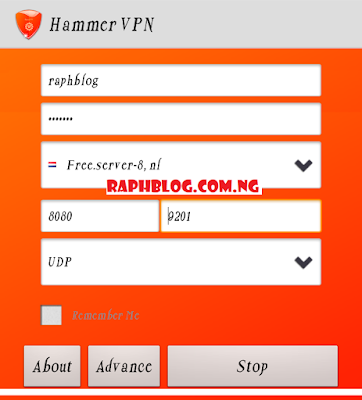 |
| New 2019 MTN NG Hammer VPN Free Browsing Cheat |
How To Use This Cheat On PC
Using a VPN cheat on PC requires a rooted phone and a VPN tethering app. But here, we have made everything simple and easier.
That's all friends. The cheat is very fast and stable. If you have any questions, please comment below.
