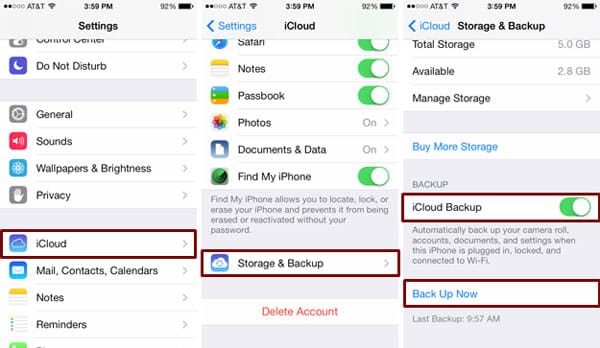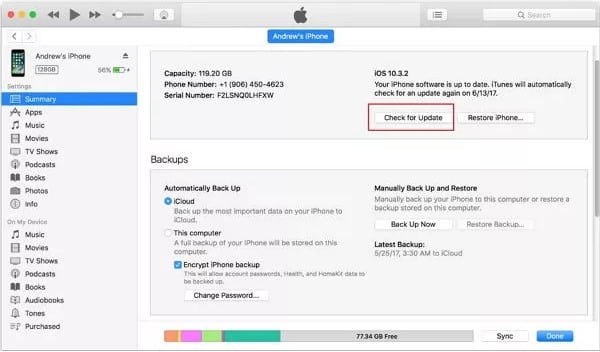If you have an iOS device like iPhone, then you might be well aware of the jailbreaking. Jailbreaking is basically the process of freeing your iPhone from the limitation that are imposed by Apple. Jailbreaking is much similar to Android rooting and users mostly jailbreaks their iPhone to install and use Unauthorized apps.
Jailbreaking also introduces lots of other features like removing bloatware, customizing iOS, etc. If you have already jailbreak your iOS device, then you might have dealt with problems related to iOS updates. You might be stuck at the ‘Checking for update’ screen. Jailbreaking iOS device breaks the connection with Apple servers which leads to such problems.
If you have already jailbroken your iPhone, then you can’t actually upgrade your iPhone to latest iOS. However, where there’s a will there’s a way. So, in this article, we are going to share the best method that would allow you to upgrade jailbroken iPhone.
How To Update Jailbroken iPhone To Latest iOS
The method which we are going to share below is quite straightforward. However, you will need a computer to implement the process. So, let’s check out how to update jailbroken iPhone to latest iOS version.
Backup of your iOS Device
Before following the method which we are about to share make sure to create a proper backup of your iDevice. This is very important because the chances of losing data is quite high. So, before you proceed make sure to fully backup your iPhone.
To Backup your iOS device, open Settings on your iPhone and tap on the ‘iCloud’ option. Under the iCloud menu, select ‘Backup’. There you need to turn on the ‘iCloud backup’ option. Once done, tap on the ‘Backup Now’ button.
If you are using any other app or services to backup your iPhone data, then make sure to utilize that to backup your device.
How To Install Latest iOS Using iTunes on PC – iOS Update Tips
Now that you have properly backed up your iOS device, its time to install the latest iOS version using iTunes from PC. So, let’s check out how to use iTunes to install latest iOS version.
Step 1. Make sure that you are using the latest version of iTunes on your computer. Connect your iPhone to the computer and launch iTunes.
Step 2. Now you will see a new pop-up telling about the latest iOS update. You need to tap on the ‘Download and update’ button.
Step 3. If for any reason you can’t see the pop-up message, you need to click on the Device icon on the iTunes and click on ‘Summary’. Now on the Summary, click on ‘Check for Update’
Step 4. Now follow the on-screen guide to upgrading the iOS version of your iPhone.
That’s it, you are done! This is how you can update a jailbroken iPhone by using iTunes on the computer.
So, this all about how to update Jailbroken iPhone or iPad to latest iOS. After following this method, you need to jailbreak your device again (if you wish). Hope this article helped you share it with others as well. If you have any doubts, discuss with us in the comment box below.
Jailbreaking also introduces lots of other features like removing bloatware, customizing iOS, etc. If you have already jailbreak your iOS device, then you might have dealt with problems related to iOS updates. You might be stuck at the ‘Checking for update’ screen. Jailbreaking iOS device breaks the connection with Apple servers which leads to such problems.
If you have already jailbroken your iPhone, then you can’t actually upgrade your iPhone to latest iOS. However, where there’s a will there’s a way. So, in this article, we are going to share the best method that would allow you to upgrade jailbroken iPhone.
How To Update Jailbroken iPhone To Latest iOS
The method which we are going to share below is quite straightforward. However, you will need a computer to implement the process. So, let’s check out how to update jailbroken iPhone to latest iOS version.
Backup of your iOS Device
Before following the method which we are about to share make sure to create a proper backup of your iDevice. This is very important because the chances of losing data is quite high. So, before you proceed make sure to fully backup your iPhone.
To Backup your iOS device, open Settings on your iPhone and tap on the ‘iCloud’ option. Under the iCloud menu, select ‘Backup’. There you need to turn on the ‘iCloud backup’ option. Once done, tap on the ‘Backup Now’ button.
If you are using any other app or services to backup your iPhone data, then make sure to utilize that to backup your device.
How To Install Latest iOS Using iTunes on PC – iOS Update Tips
Now that you have properly backed up your iOS device, its time to install the latest iOS version using iTunes from PC. So, let’s check out how to use iTunes to install latest iOS version.
Step 1. Make sure that you are using the latest version of iTunes on your computer. Connect your iPhone to the computer and launch iTunes.
Step 2. Now you will see a new pop-up telling about the latest iOS update. You need to tap on the ‘Download and update’ button.
Step 3. If for any reason you can’t see the pop-up message, you need to click on the Device icon on the iTunes and click on ‘Summary’. Now on the Summary, click on ‘Check for Update’
Step 4. Now follow the on-screen guide to upgrading the iOS version of your iPhone.
That’s it, you are done! This is how you can update a jailbroken iPhone by using iTunes on the computer.
So, this all about how to update Jailbroken iPhone or iPad to latest iOS. After following this method, you need to jailbreak your device again (if you wish). Hope this article helped you share it with others as well. If you have any doubts, discuss with us in the comment box below.