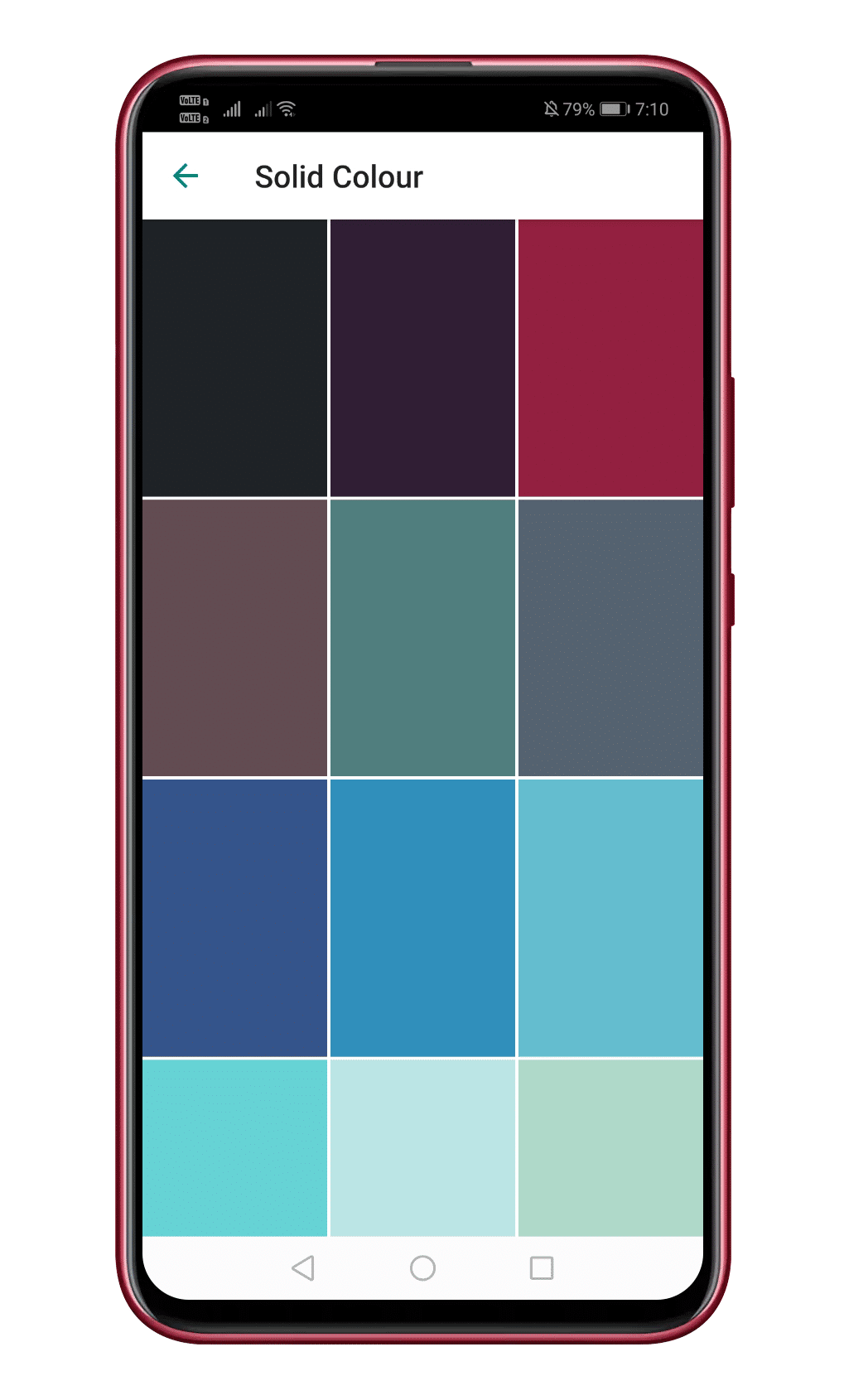If you don’t want to opt for WhatsApp beta updates, then you need to rely on the root method to enable the WhatsApp dark mode.
Step 1. First of all, head to the Google Play Store and update the WhatsApp beta app.
Step 2. Once done, open the app and head to the Settings > Chats.
Step 3. Next, head to the Wallpaper> Solid Color.
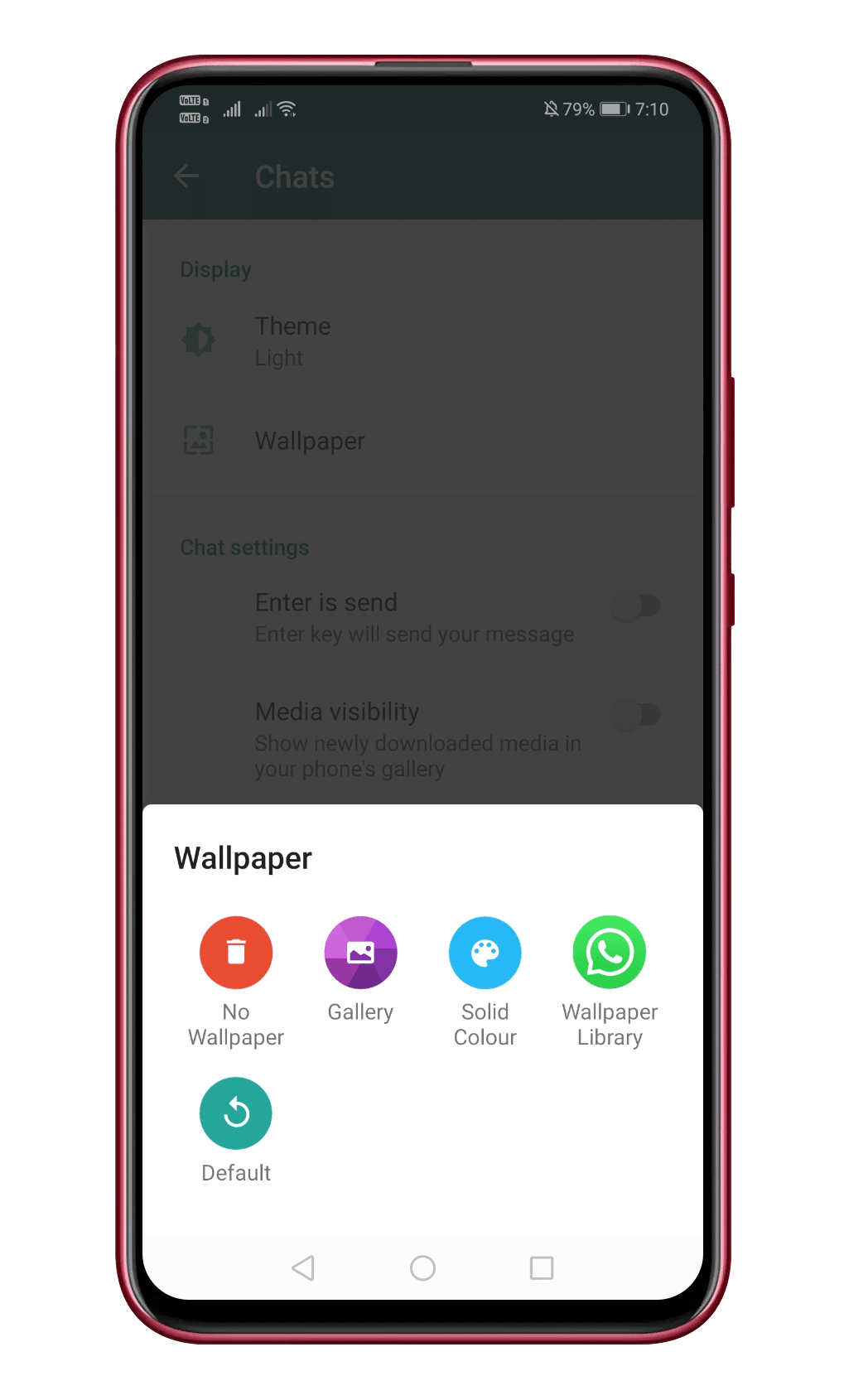
Step 4. You will find new solid color wallpapers there. Select any of the Wallpaper, and it will be applied to all your chat screens.
Soon after the dark mode, WhatsApp introduced a new set of six solid color wallpapers. The company has added solid color wallpapers to complement the dark mode.
WhatsApp introduced a total of six wallpapers – Black, Dark Brown, Dark Navy, Dark Olive, Dark Purple, and the dark velvet color. So, if you are interested in trying out the new Solid color wallpapers of WhatsApp, then read out the instructions given below.
WhatsApp introduced a total of six wallpapers – Black, Dark Brown, Dark Navy, Dark Olive, Dark Purple, and the dark velvet color. So, if you are interested in trying out the new Solid color wallpapers of WhatsApp, then read out the instructions given below.
How To Use New Solid Color Wallpapers On WhatsApp Dark Mode
In this article, we are going to share a method to get the new Solid color wallpapers on WhatsApp Beta version 2.20.31. So, let’s check out how to try out the new WhatsApp Solid color wallpapers.Step 1. First of all, head to the Google Play Store and update the WhatsApp beta app.
Step 2. Once done, open the app and head to the Settings > Chats.
Step 3. Next, head to the Wallpaper> Solid Color.
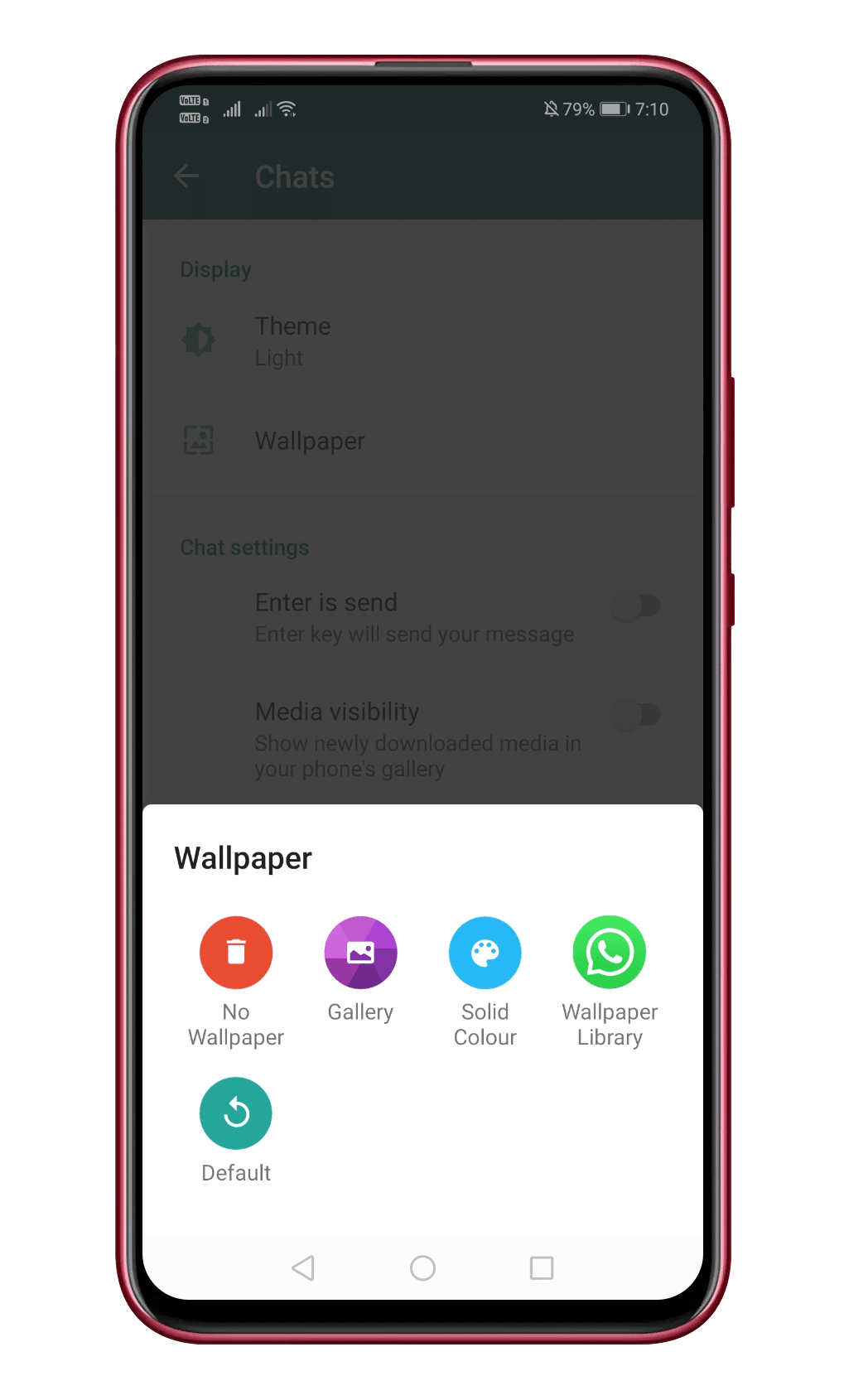
Step 4. You will find new solid color wallpapers there. Select any of the Wallpaper, and it will be applied to all your chat screens.