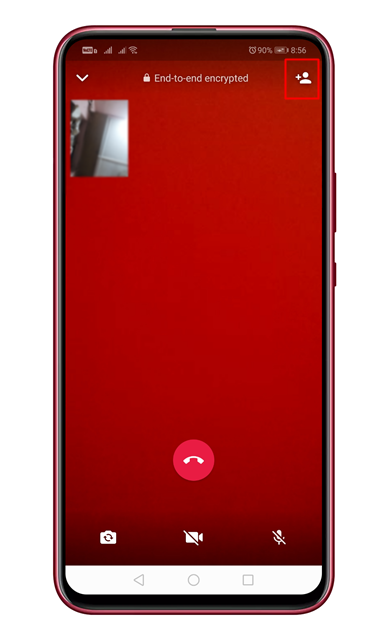Recently, the most trusted WhatsApp features tracking website, WABetainfo spotted a new feature that allows users to add up to eight participants in a video call. WhatsApp now allows users to make a video group call with up to 8 people.
So, if you can’t wait until the stable rollout, you need to use the Beta version of WhatsApp. Below, we are going to share a method to enable video calling for up to eight participants in WhatsApp.
Step 1. First of all, head to the Google Play Store and update your WhatsApp beta.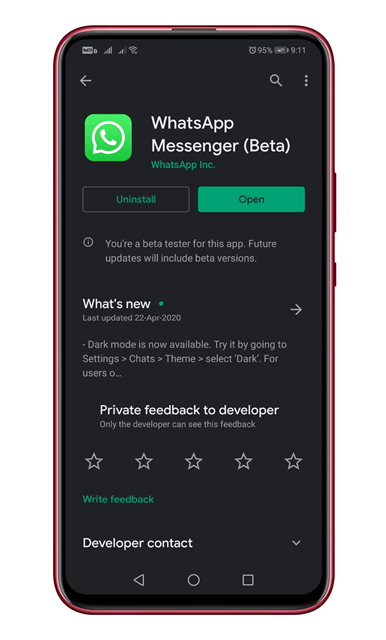
Step 2. Now open the WhatsApp app on Android.
Step 3. Now you need to start a video calling session with your friend.
Step 4. You need to tap on the ‘Add participant’ button located at the top-right corner.
Step 5. You will be able to add seven more participants on the video call conference.
That’s it! You are done. This is how you can enable 8 people group video calling on WhatsApp.
WhatsApp lets you add 8 friends in a group video call
As spotted by WABetaInfo, WhatsApp will soon allow users to add up to 8 friends in video calling. However, the feature is right now available only on the beta version of WhatsApp. It will take a few more days or months to roll out in the stable version of WhatsApp.So, if you can’t wait until the stable rollout, you need to use the Beta version of WhatsApp. Below, we are going to share a method to enable video calling for up to eight participants in WhatsApp.
How To Enable WhatsApp’s Group Video calling (8 Participants)
To enable video calling for up to eight participants in WhatsApp, you need to follow some of the simple steps given below. So, let’s check out how to enable 8 People Video calling on WhatsApp.Step 1. First of all, head to the Google Play Store and update your WhatsApp beta.
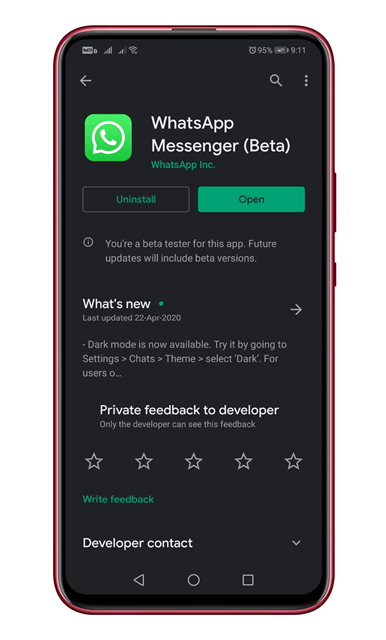
Step 2. Now open the WhatsApp app on Android.
Step 3. Now you need to start a video calling session with your friend.
Step 4. You need to tap on the ‘Add participant’ button located at the top-right corner.
Step 5. You will be able to add seven more participants on the video call conference.
That’s it! You are done. This is how you can enable 8 people group video calling on WhatsApp.