In this post, I will be showing you How to Configure and Use Latest Ntel 4G Unlimited Free Browsing Cheat Via TLS Tunnel VPN. This is the latest free browsing cheat for Ntel 4G using TLS Tunnel VPN. This cheat works very well but not too fast because it is tunneled through DNS.
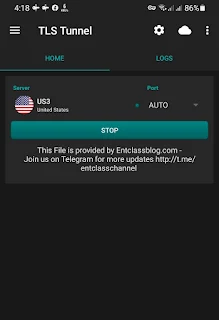
I know Ntel is not available everywhere and nationwide. But those who are within the network coverage should enjoy this cheat while it last because it is truly unlimited.
Reason why it is not very fast is because it uses DNS tunneling which is the slowest connection method out there. The speed is good for normal browsing and everyday social media.
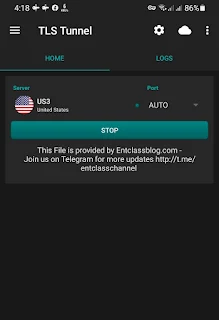
I know Ntel is not available everywhere and nationwide. But those who are within the network coverage should enjoy this cheat while it last because it is truly unlimited.
Reason why it is not very fast is because it uses DNS tunneling which is the slowest connection method out there. The speed is good for normal browsing and everyday social media.
Things You Will Need For Latest Ntel 4G Unlimited Free Browsing Cheat Via TLS Tunnel VPN
- TLS Tunnel VPN – Download it from Playstore here.
- Also, TLS Tunnel DNSTT plugin – Download it from Playstore here.
- Ntel Unlimited Config File Here – Download it here (make sure the file ends with .tls)
How to Configure and Use Latest Ntel 4G Unlimited Free Browsing Cheat Via TLS Tunnel VPN
- First of all, make sure you are using Ntel 4G default APN settings which is ntel
- Download TLS Tunnel vpn from Playstore.
- After downloading the app, open it and download TLS Tunnel DNSTT plugin Here
- Finally, download Ntel Unlimited Config File Here (make sure the file ends with .tls)
- To import the file, kindly open TLS Tunnel VPN and tap on the three dotted line located at the top-right > Import > locate the file and import it
- After successfully imported the file, tap on START to Connect.
- If it doesn't connect after some seconds, put the server back to Automatic and Connect again till you are Connected. Or you can select UK, USA, Canada or Russia server.
- After you get connected, you can minimise the vpn and start browsing and downloading unlimitedly.
