The ASUS ROG Ally X delivers impressive power with AMD Z1 Extreme processor and 24GB RAM, playing games at over 100 FPS. This portable gaming PC has a great 120Hz display and USB4 port for a versatile gaming experience. Controller mapping for some games can be troublesome and require manual adjustment.
The Steam Deck was the first to deliver on the promise of making PC gaming ultra-portable. However, other companies, like ASUS, have swooped in and improved the experience even further. The latest ASUS ROG Ally X does an even better job of letting you play your favorite PC games on the go, but not without one catch.

Pros
$800 at ASUS
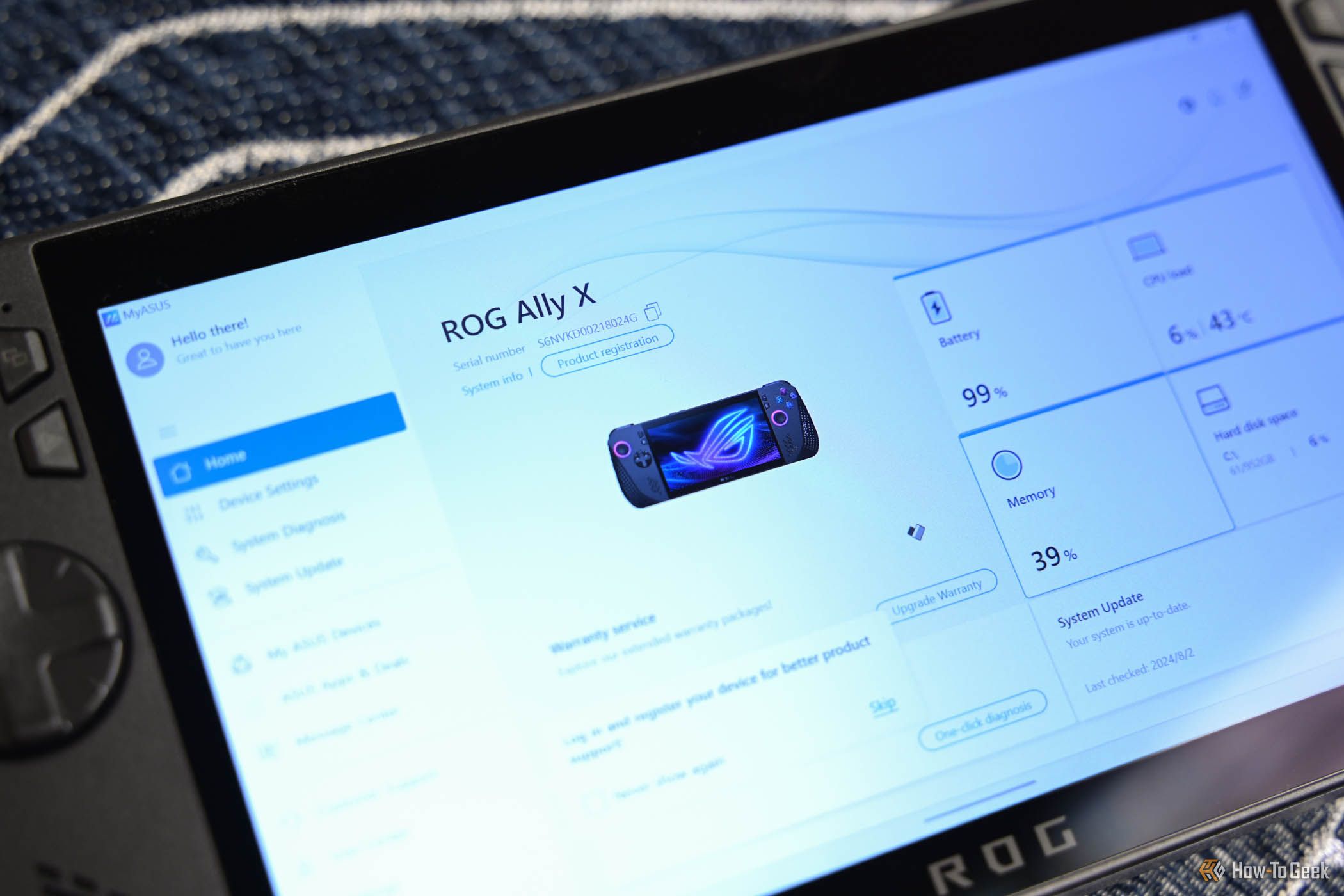
When the ROG Ally X first arrived, I was impressed with its weight and overall size. Honestly, I don't know what I was expecting outside of it to play games similar to a Switch. The portables are roughly the same size, after all. I was very wrong.
The ROG Ally X uses the AMD Ryzen Z1 Extreme processor and comes with 24GB of RAM (which is more than Apple's base Mac mini.) The Z1 Extreme is actually a pretty stout processor for its tiny self. I can honestly say that I never did a single thing on the ROG Ally X that caused it to lag. In fact, when I was gaming, I was able to push many titles much further than I expected.
For example, Call of Duty: Black Ops 6 was able to run at 106 FPS on the recommended settings. Now, these settings were in the midrange, but this is also a handheld gaming PC, not a fully decked-out gaming desktop. I thought the graphics looked stellar on the 7-inch 120Hz IPS display.
The gameplay was also extremely fluid—dare I say, even more fluid than my i9-13900K/RX 6750 XT desktop. Granted, on my desktop, I try to push the limits, and on the ROG Ally X, I let it choose its own settings. But the gameplay was still absolutely fantastic on the ROG Ally X. While I didn't initially think I would recommend it for FPS games like that, I wholeheartedly do.
However, some other games aren't quite as optimized for mobile play. No Man's Sky, for instance, pulled about 90 FPS in space and 50–55 FPS on planets on both medium and high settings. Minecraft was able to push a very playable FPS, though I didn't have an FPS meter in-game to see what it was pulling specifically.
Other games that I ran on the ROG Ally X were able to easily push 60+ FPS in most scenarios, including WreckFest, Boomerang Fu, Human Fall Flat, and UnSpottable. Honestly, I think even most modern AAA titles will push 60+ FPS in most, if not all, scenarios, so long as you do a little bit of settings tweaking.
Add to that the fact that the ROG Ally X has an 80Wh battery and USB-C charging (which only requires 45W PD to charge full-speed), and you have a pretty killer system. It'll game for a few hours unplugged, and you can use most newer USB-C PD batteries to charge it or just plug it into any of your USB-C adapters lying around the house or plugged into the car.
ASUS Did a Great Job on the Software
When it comes to software, the ROG Ally X can be used with as much or as little of the built-in ASUS software as you want. While there's some special software to run the LED lights and such, most of the functionality of the ROG Ally X is controlled through Windows since it runs a full x64 version of Windows 11 Home.
However, when it comes to gaming, ASUS really did make the ROG Ally X convenient to use. There's a quick launch program that gives you access to the main PC gaming platforms, like Xbox, Steam, Ubisoft, and a few others. In the same software, you can configure the buttons on the ROG Ally X to map to whatever key you want.
On top of that, no matter where you are on the ROG, even in-game, there's a slide-over software where you can change various system functions. This is where you'll configure things like the operating mode (I stayed in Turbo most of the time), control mode, FPS limiter, real-time monitor (I kept the row version enabled), as well as brightness and audio.
We'll start again with Black Ops 6, which passes with flying colors. I downloaded the game through the Xbox app via Game Pass and after launching and confirming that I wanted to use a controller, I simply launched into the game and enjoyed playing. The controls were everything I expected them to be—since the controller layout on the ROG Ally X mimics an Xbox controller, all the default mappings worked perfectly.
However, switching to No Man's Sky was more difficult. Steam could map the controls relatively decently, but certain actions didn't work right. For instance, I couldn't get to trigger my pulse drive, even using the keys that were mapped to the pulse drive function. Flying also wasn't the most fluid, and I couldn't change my flight mode for whatever reason. However, most Steam games should work fine if there's a controller profile within Steam for the title. Just keep in mind there might be some quirks, like I had with No Man's Sky.
The worst offender here, though, was Minecraft. Minecraft was all but unplayable until I completely remapped the keys through the built-in software on the ROG Ally X. Minecraft didn't try to figure anything out, and it took the keys as whatever computer input they were assigned to. This made playing Minecraft a not very enjoyable experience all around. It was hard to play, difficult to figure out how to program, and it just didn't work great. I was expecting it to recognize the controller and just work, but sadly, that's not what happened.
Of course, going with an external keyboard and mouse or a controller will make the setup much bulkier and not nearly as efficient space-wise, nor do I think it's a good solution. The controller mapping problem is part ASUS, part Windows, and part game developers. Given some games played flawlessly and others were botched implementations, I believe that it would be relatively easy for one of these parties to fix this issue in the future.
The ROG Ally X can already detect when you're in a game and which game you're in, so it wouldn't be hard for ASUS to have built-in profiles for certain games to automatically map the keys. The software supports you manually creating these profiles, but it'd be nice to see it automatically happen.
Utilizing this feature means you can simply dock the ROG Ally X at a desk when you arrive at home, work, or anywhere else and enjoy the power of the Z1 Extreme and 24GB of RAM. Since the ROG Ally X runs a full version of Windows 11 Home, you'll even be able to install standard desktop apps like the full version of Word and Chrome or even do some video or photo editing via Premiere Pro or Photoshop. Will it work as well as a full-blown laptop? Probably not. But it will work, and that's pretty awesome to think about.
The ROG Ally X honestly really impressed me with everything it's capable of in the small form factor that it delivers it in.
The Steam Deck was the first to deliver on the promise of making PC gaming ultra-portable. However, other companies, like ASUS, have swooped in and improved the experience even further. The latest ASUS ROG Ally X does an even better job of letting you play your favorite PC games on the go, but not without one catch.

ASUS ROG Ally X (2024)
The ASUS ROG Ally X (2024) is a handheld gaming PC designed to take your favorite titles on-the-go. With the AMD Z1 Extreme processor and 24GB of RAM, you'll find that the ROG Ally X packs a punch in the power department. It's capable of playing games like Call of Duty: Black Ops 6 at over 100 FPS using recommended settings. USB4 and USB-C allow the ROG Ally X to be converted to a desktop through a USB dock, making it even more versatile.Pros
- Powerful
- Great 120Hz display
- USB4/Thunderbolt 4
- Great size for portable gaming
- ConsController mapping can sometimes be wonky
$800 at ASUS
Price and Availability
The ASUS ROG Ally X (2024) comes in two flavors, one with 1TB of storage and one with 2TB of storage. The 1TB model goes for $799.99, while doubling the storage space brings it up to $899.99. It's available for purchase from Best Buy.Specifications
- Dimensions11.02 x 4.37 x 1.08 inches
- BrandASUS
- Weight1.49 pounds
- RAM24GB LPDDR5X
- Storage1TB PCIe 4.0 NVMe SSD
- Wireless ConnectivityWi-Fi 6E, Bluetooth 5.2
- Display7-inch 120Hz IPS
- Output resolution1080p
- PortsUSB4/Thunderbolt 4, USB 3.2 Gen 2, UHS-II microSD card reader
- Battery80Wh
- CPUAMD Z1 Extreme
- GPUAMD Radeon RDNA 3 Architecture-based Graphics (4GB VRAM, 12 compute units)
- Speakers Dual front-firing Smart Amp speakers with Dolby Atmos
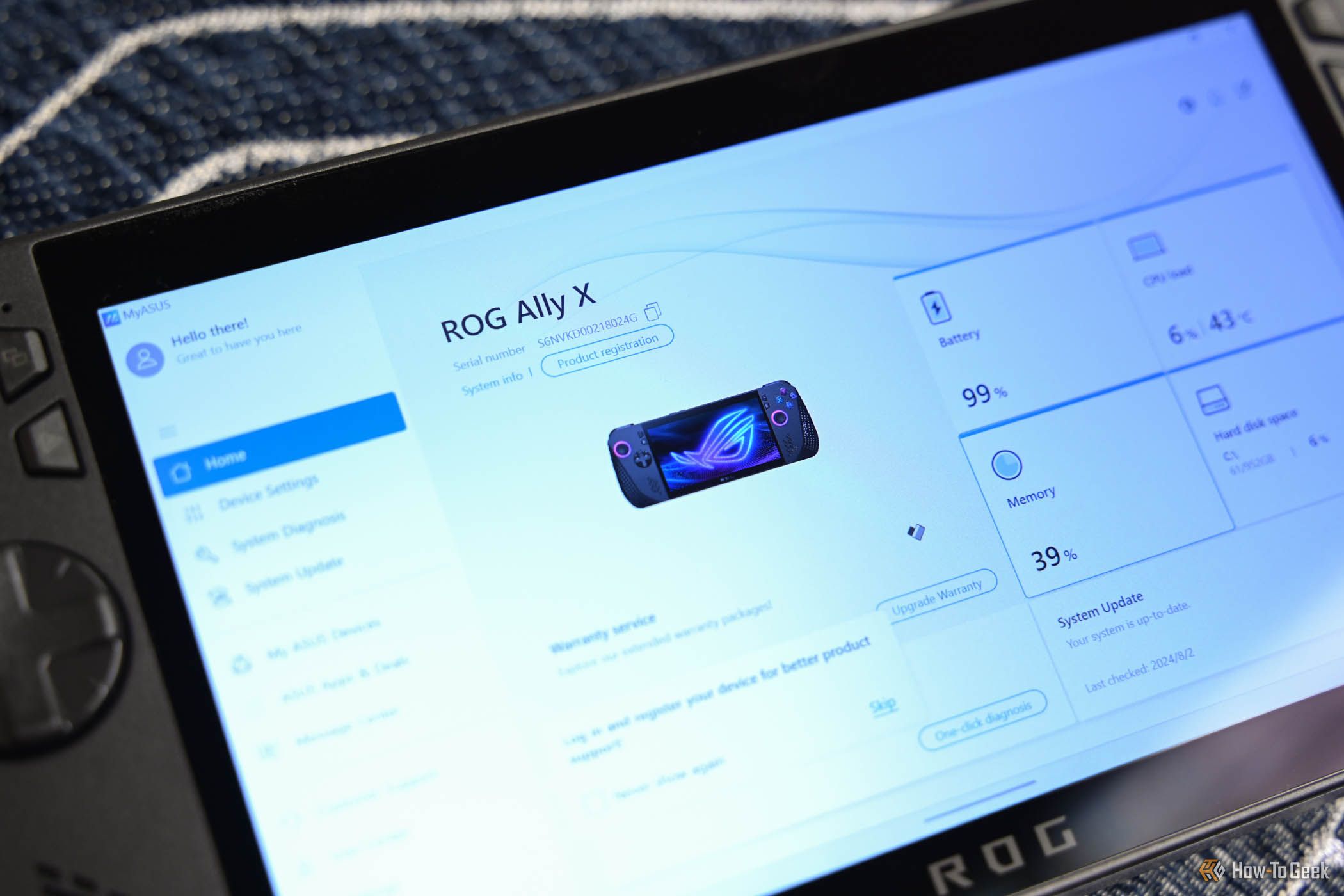
When the ROG Ally X first arrived, I was impressed with its weight and overall size. Honestly, I don't know what I was expecting outside of it to play games similar to a Switch. The portables are roughly the same size, after all. I was very wrong.
The ROG Ally X uses the AMD Ryzen Z1 Extreme processor and comes with 24GB of RAM (which is more than Apple's base Mac mini.) The Z1 Extreme is actually a pretty stout processor for its tiny self. I can honestly say that I never did a single thing on the ROG Ally X that caused it to lag. In fact, when I was gaming, I was able to push many titles much further than I expected.
For example, Call of Duty: Black Ops 6 was able to run at 106 FPS on the recommended settings. Now, these settings were in the midrange, but this is also a handheld gaming PC, not a fully decked-out gaming desktop. I thought the graphics looked stellar on the 7-inch 120Hz IPS display.
The gameplay was also extremely fluid—dare I say, even more fluid than my i9-13900K/RX 6750 XT desktop. Granted, on my desktop, I try to push the limits, and on the ROG Ally X, I let it choose its own settings. But the gameplay was still absolutely fantastic on the ROG Ally X. While I didn't initially think I would recommend it for FPS games like that, I wholeheartedly do.
However, some other games aren't quite as optimized for mobile play. No Man's Sky, for instance, pulled about 90 FPS in space and 50–55 FPS on planets on both medium and high settings. Minecraft was able to push a very playable FPS, though I didn't have an FPS meter in-game to see what it was pulling specifically.
Other games that I ran on the ROG Ally X were able to easily push 60+ FPS in most scenarios, including WreckFest, Boomerang Fu, Human Fall Flat, and UnSpottable. Honestly, I think even most modern AAA titles will push 60+ FPS in most, if not all, scenarios, so long as you do a little bit of settings tweaking.
Add to that the fact that the ROG Ally X has an 80Wh battery and USB-C charging (which only requires 45W PD to charge full-speed), and you have a pretty killer system. It'll game for a few hours unplugged, and you can use most newer USB-C PD batteries to charge it or just plug it into any of your USB-C adapters lying around the house or plugged into the car.
ASUS Did a Great Job on the Software
When it comes to software, the ROG Ally X can be used with as much or as little of the built-in ASUS software as you want. While there's some special software to run the LED lights and such, most of the functionality of the ROG Ally X is controlled through Windows since it runs a full x64 version of Windows 11 Home.
However, when it comes to gaming, ASUS really did make the ROG Ally X convenient to use. There's a quick launch program that gives you access to the main PC gaming platforms, like Xbox, Steam, Ubisoft, and a few others. In the same software, you can configure the buttons on the ROG Ally X to map to whatever key you want.
On top of that, no matter where you are on the ROG, even in-game, there's a slide-over software where you can change various system functions. This is where you'll configure things like the operating mode (I stayed in Turbo most of the time), control mode, FPS limiter, real-time monitor (I kept the row version enabled), as well as brightness and audio.
Key Mapping Can Become Quite a Pain for Some Games
Being a portable gaming PC, the ROG Ally X is designed for you to game using the built-in joysticks and controller. And, for the most part, the controls work just fine. However, certain games will require you to either adapt to the mapping it defaults to (as it doesn't map to standard Xbox controls) or you have to create your own.We'll start again with Black Ops 6, which passes with flying colors. I downloaded the game through the Xbox app via Game Pass and after launching and confirming that I wanted to use a controller, I simply launched into the game and enjoyed playing. The controls were everything I expected them to be—since the controller layout on the ROG Ally X mimics an Xbox controller, all the default mappings worked perfectly.
However, switching to No Man's Sky was more difficult. Steam could map the controls relatively decently, but certain actions didn't work right. For instance, I couldn't get to trigger my pulse drive, even using the keys that were mapped to the pulse drive function. Flying also wasn't the most fluid, and I couldn't change my flight mode for whatever reason. However, most Steam games should work fine if there's a controller profile within Steam for the title. Just keep in mind there might be some quirks, like I had with No Man's Sky.
The worst offender here, though, was Minecraft. Minecraft was all but unplayable until I completely remapped the keys through the built-in software on the ROG Ally X. Minecraft didn't try to figure anything out, and it took the keys as whatever computer input they were assigned to. This made playing Minecraft a not very enjoyable experience all around. It was hard to play, difficult to figure out how to program, and it just didn't work great. I was expecting it to recognize the controller and just work, but sadly, that's not what happened.
Hooking Up a Controller or Keyboard May Be Easy, but It's Not Convenient
While mapping your own keys here can be a bit tedious for certain games, you can always hook up a Bluetooth or USB controller or a keyboard and mouse. On the top of the ROG Ally X are two USB4 USB-C ports, meaning you can hook up quite a few peripherals to enjoy your favorite titles.Of course, going with an external keyboard and mouse or a controller will make the setup much bulkier and not nearly as efficient space-wise, nor do I think it's a good solution. The controller mapping problem is part ASUS, part Windows, and part game developers. Given some games played flawlessly and others were botched implementations, I believe that it would be relatively easy for one of these parties to fix this issue in the future.
The ROG Ally X can already detect when you're in a game and which game you're in, so it wouldn't be hard for ASUS to have built-in profiles for certain games to automatically map the keys. The software supports you manually creating these profiles, but it'd be nice to see it automatically happen.
USB4 Makes the ROG Ally X a Portable Desktop
If you're looking for a multifunction PC, then the ROG Ally X delivers. With the USB4 USB-C ports on the top, you get the full 40Gbps of bandwidth the spec calls for. This allows you to hook up external USB4 docks for display output, charging, Ethernet, and multiple USB ports.Utilizing this feature means you can simply dock the ROG Ally X at a desk when you arrive at home, work, or anywhere else and enjoy the power of the Z1 Extreme and 24GB of RAM. Since the ROG Ally X runs a full version of Windows 11 Home, you'll even be able to install standard desktop apps like the full version of Word and Chrome or even do some video or photo editing via Premiere Pro or Photoshop. Will it work as well as a full-blown laptop? Probably not. But it will work, and that's pretty awesome to think about.
Should You Buy the ASUS ROG Ally X?
If you're in the market for a portable gaming system and you want one of the most versatile options on the market, yes. Coming in at $800, the ASUS ROG Ally X is a more premium option than the Steam Deck or the Lenovo Legion Go. However, the ROG Ally X comes with 50% more RAM and 100% more storage than the Legion Go. The Steam Deck doesn't even compare in terms of performance or operating system, as it doesn't run Windows.The ROG Ally X honestly really impressed me with everything it's capable of in the small form factor that it delivers it in.
