I know you are wondering how possible it is to extract a text from an image. have you ever thought of extracting text content from an image yourself ? I will show you how to extract text content from any image online.
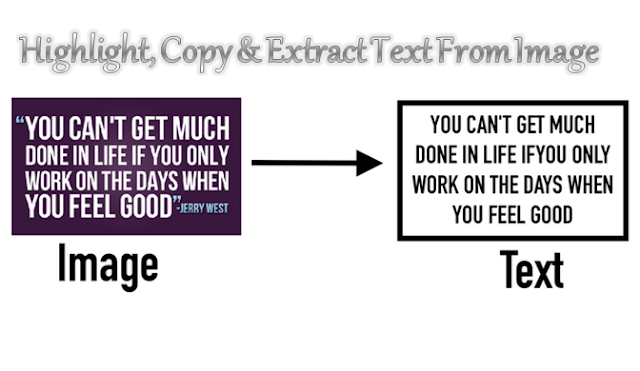

Download Project Naptha chrome extension and add to chrome browser.
Search for any image online and try highlighting the image, then copy and paste it elsewhere. Above image is just a sample of how I did highlight text content from image online.
Hope this guide is helpful to most of you… feel free to share with friends on social network and just in case you encounter any difficulty, please do let me know via comment section.
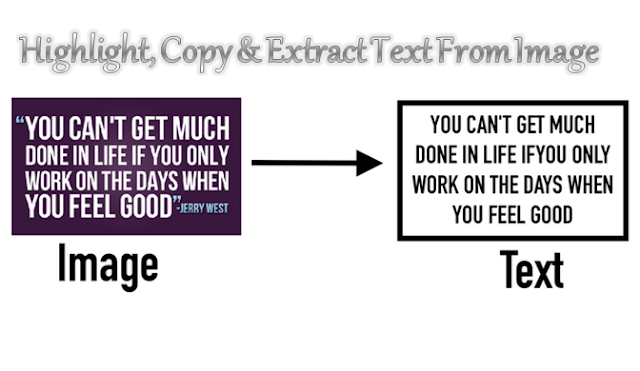
How to Highlight, Copy and Extract Text from any Image Online:
This trick works with a google chrome extension called “Project Naptha”, this tool automatically applies state-of-the-art computer vision algorithms on every image you see while browsing the web. The result is a seamless and intuitive experience, where you can highlight as well as copy and paste and even edit and translate the text formerly trapped within an image.

Download Project Naptha chrome extension and add to chrome browser.
Search for any image online and try highlighting the image, then copy and paste it elsewhere. Above image is just a sample of how I did highlight text content from image online.
Hope this guide is helpful to most of you… feel free to share with friends on social network and just in case you encounter any difficulty, please do let me know via comment section.
