Things That Will Make You Hard Reset or Factory Reset Your Android Phone:
- If you forgot your android phone password or pattern and you cant get access to your device again, you can try wrong pattern or password as much as possible so it will be blocked and them enter your gmail and password to get it unlock but if you try this method and it did not work them you will need to hard reset your device.
- In some case your device hangs when it boots up may be because of low ram space and much application in the device, all you have to do is to backup your device and hard reset it will the tutorial below.
NOTE: Hard resetting will erase every thing in your phone be it contact, music, pictures, videos, i mean everything and restoring it to factory default.
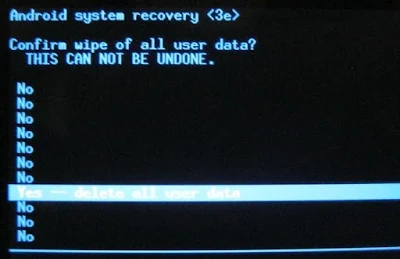
How To Hard Reset Your Android Phone and Fix Hanging, Unlock Pattern or Password Lock
- Switch of your Android device or remove and insert the battery back.
- Press your volume up volume key and the power button
- It will start a secret terminal interface like this one below
- If it shows the first image press the power ON key or home key, if the it displays the second image then continue.
- Use your volume keys to navigate to WIPE DATA / FACTORY RESET.
- Use the power button or home key to select
- Scroll down and select yes
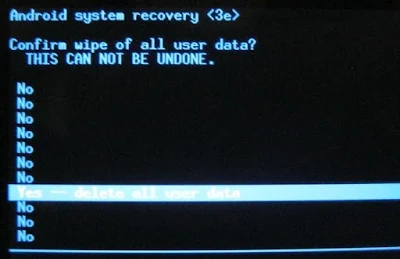
- Wait while your phone is been wiped
- when complete, select restart.
IF THIS METTHOD DID NOT WORK FOR YOU PLACE COMMENT BELOW




