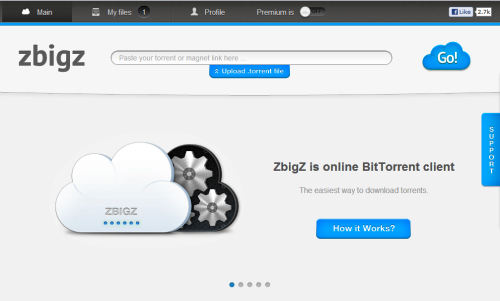How To Download Toorent Files With Internet Download Manager (IDM)
Step 1: Download the torrent file from any torrent website.Step 2: Visit zBigz.com and upload the torrent file.
Step 3: Click the “GO” button by the side of the upload button and then choose the free download.
Step 5: When your download is ready a zip file will appear click on it to download it, but if the file is a folder that contains files in it you can easily download them one by one, and it will download torrent files with Internet Download Manager (IDM)
Once you click on the “ZIP” your download will start and you will download torrent using Internet Download Manager (IDM) but if it not downloading you should right click on the “ZIP” button and copy the zip link location and insert it in the IDM interface.
Step 5: When your download is ready a zip file will appear click on it to download it, but if the file is a folder that contains files in it you can easily download them one by one, and it will download torrent files with Internet Download Manager (IDM)
Once you click on the “ZIP” your download will start and you will download torrent using Internet Download Manager (IDM) but if it not downloading you should right click on the “ZIP” button and copy the zip link location and insert it in the IDM interface.