New functionality has been added to Skype, you can now share your smartphone screen over video calls directly from inside the call.
Skype users can now share their smartphone screens with anyone through Skype on Android and iOS. The mobile screen sharing feature was first introduced into beta for Skype Insiders on Android and iOS platforms in April this year but it is now publicly available to all mobile users.
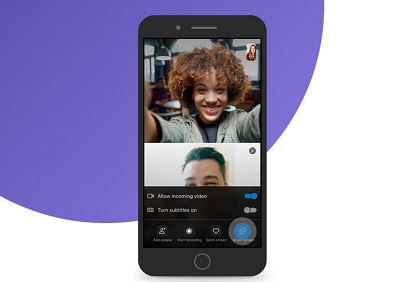
Users will also be able to share a document or presentation with the other user during a video call.
To access the option, Skype users will have to start a Skype call, tap the new “…” menu and click on ‘Share screen’ option to start sharing their screen with others. The redesigned “…” menu also allows users to access features like call recording and subtitles.
How start Screen Sharing during my Skype call
Update your apps to the latest version of the Skype on playstore either iOS or Android
Skype users can now share their smartphone screens with anyone through Skype on Android and iOS. The mobile screen sharing feature was first introduced into beta for Skype Insiders on Android and iOS platforms in April this year but it is now publicly available to all mobile users.
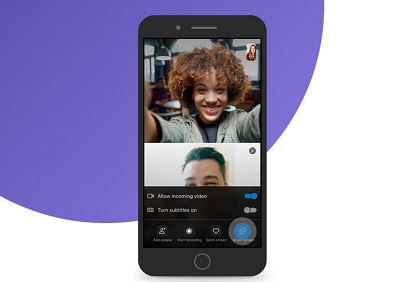
Users will also be able to share a document or presentation with the other user during a video call.
To access the option, Skype users will have to start a Skype call, tap the new “…” menu and click on ‘Share screen’ option to start sharing their screen with others. The redesigned “…” menu also allows users to access features like call recording and subtitles.
How start Screen Sharing during my Skype call
Update your apps to the latest version of the Skype on playstore either iOS or Android
- Android – Tap the more “…” button then the screen sharing button.
- iPhone and iPad – Tap the more “…” button then the screen sharing. In the confirmation window, select Skype then Start Broadcasting.
- Select the screen sharing button again to stop sharing.
